
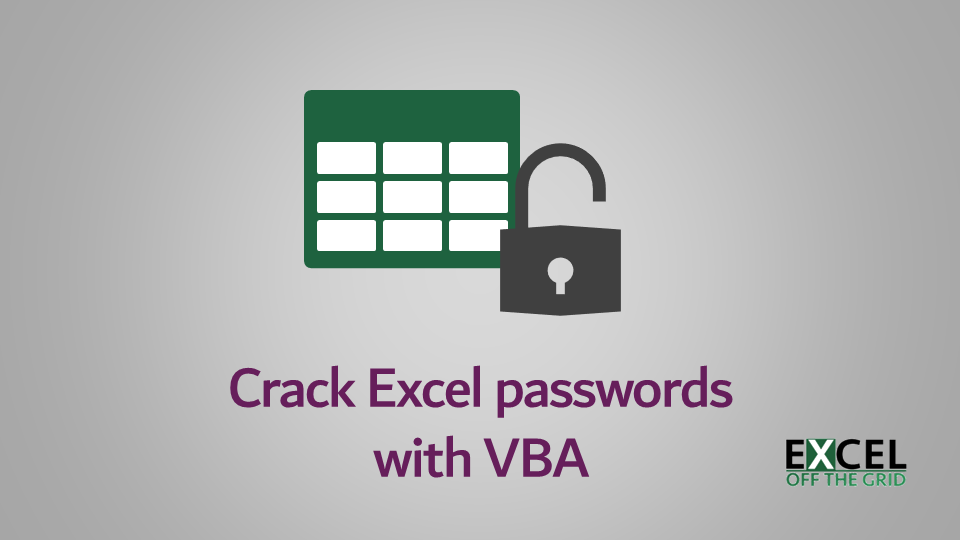
- #HOW TO CRACK EXCEL PASSWORD TO OPEN HOW TO#
- #HOW TO CRACK EXCEL PASSWORD TO OPEN PLUS#
- #HOW TO CRACK EXCEL PASSWORD TO OPEN PROFESSIONAL#
Part 2: How to Use VBA Code to Crack Excel Workbook Password. Function breakIT() The Complete Guide to Cracking Excel VBA Password Filelem.

For this, follow the below steps: Step 1: Insert a new module inside Visual Basic Editor (VBE). – unpacking the Excel file and irresolute the existing XML code manually. Open the password-protected Excel and open the VBA editor with the shortcut "Alt+F11". If you are trying to unlock the vba code, follow the comment by JimmyPena. replace string part only in textbox vba excel. Now, press the keys Alt + F11 simultaneously to open the VB Editor. A hash is a one-way algorithm that crunches up the bits, losing some information along the way, but generating a fingerprint of the original data. Sub PasswordBreaker() … Dim i As Integer, j As Integer, k As Integer VBA project passwords prevent users from viewing or changing the code of a VBA Project. Upon clicking it, it will display several options. Step 5: Now open the excel file that you wanted to decrypt the password using Hex editor.Paste the copied texts into respective fields and save the changes. The described method worked well for me a lot of time, but, if you try to paste the wrong number of bytes into the file, you will lose your VBA project when you try to open the file with Excel. Using VBA code to protect a workbook with dynamic password and unprotecting it when user enters a password which matches any within a range. Go to the “Insert” option on its top menu.`. Right-click the Excel file in the Project-VBAProject pane, select "Insert", and then click the "Module" option. The strings of Visual Basic for Applications (VBA) are directly compared with the XLS files. This will open the general declarations page for the sheet. Open the worksheet you forget your password to. 'Open password protected file Workbooks.Open Filename:="C:\Users\marks\Documents\PasswordProtectedFile.xlsm", _ Password:="fileOpenPassword", writeResPassword:="fileModifyPassword". Step 1: Right-click the MS Excel file for which you want to crack the password and open it with a 7-Zip tool. Included with this Excel add-in, you will receive the Microsoft Word and Microsoft PowerPoint versions of the Password Recovery add-in. This will open the general declarations page for the … So that user can enter password if he has and can view the data in the workbook. Modify & change original Workbook VBA password.
#HOW TO CRACK EXCEL PASSWORD TO OPEN PLUS#
Step 2: Press the command “Alt” plus “F11.”. Step 1: Open the Excel file that needs to be unlocked, then press Alt + F11 to open VBA window. Step 3: Define a variable called Worksheet by any name.

VBA Febru5:10 AM excel all numbers have same digits.
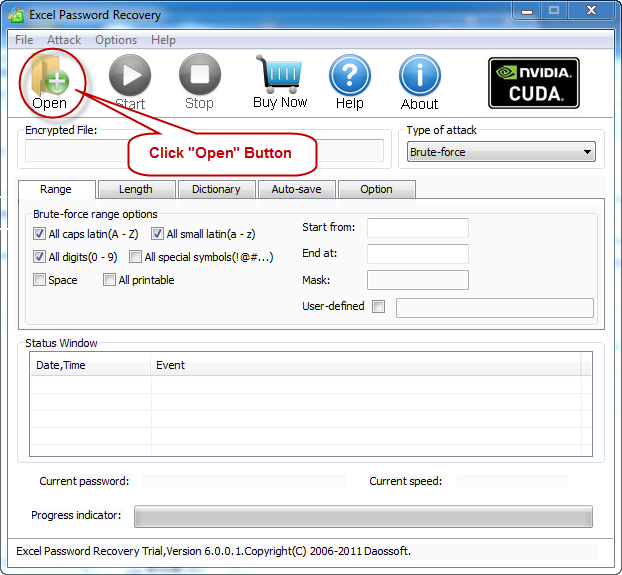
Technique to Unprotect VBA Project in Excel Without PasswordOpen new Microsoft word file.Now, press Alt + F11 keys.Click on Insert and select a module.Then, Enter the following code in the general window > press F5.Now, select the word file to unlock > click open.After a few minutes, a small pop up box will get open.Now, hit on OK and close the pop-up box.The encrypting document will get opened.More items. Please follow the below step by step instructions to execute the above mentioned VBA macros or codes: Open an Excel Workbook. The Excel VBA Password Reset a add-in, once installed and enabled, will be accessible from the Excel ribbon. Click the Browse button to choose the VBA Project fileNow, you can select the VBA project files and press OpenFinally, the tool will automatically show the new password VBA Febru12:50 PM vba code to add new column in table.
#HOW TO CRACK EXCEL PASSWORD TO OPEN PROFESSIONAL#
Professional Way to Break / Open VBA Password in Excel 2016Then, choose MS Office VBA Project file like Excel, PowerPoint, Word, etc. Select the Protection tab, tick the Lock project for viewing, enter and confirm a password, then click OK. This program will crack VBA passwords in Excel workbooks easily without any technical knowledge required. Method #2: Unprotect Excel Workbook Structure using VBA. Easily view & modify Excel VBA projects without password. Then open VBA Password Protected Excel Workbook. Learn Excel VBA (Beginner To Advanced) If you want to be a master at Excel VBA Programming language for Excel 2007, then our Excel VBA macros tutorials will make it easier for you to access it in applications such as Microsoft Office. Please see Office VBA support and feedback for guidance about the ways you can receive support and provide feedback. Hold down the ALT + F11 keys, and it opens the Microsoft Visual Basic for Applications window. word vba - remove manually typed list number. Errormessage: MsgBox "Wrong Password" Next Ws End Sub. Then, select the VBA project file and click on the Open button. Major 2 ways of breaking the MS Excel password.


 0 kommentar(er)
0 kommentar(er)
